Productivity , Home Office
21 de February de 2024 - 12h12m
ShareRestricting the user's access to the Internet can increase productivity and protect your organization against viruses and malicious content on certain websites, so we have prepared this article to show you how to block access to some sites.
To block a site using Monitoo, it is necessary for an employee to have already accessed it at least once so that it appears on the site list.
The blocking process is simple and easy to configure. You just need to find the site you want to block, remembering that it needs to be the exact website address you want to block:
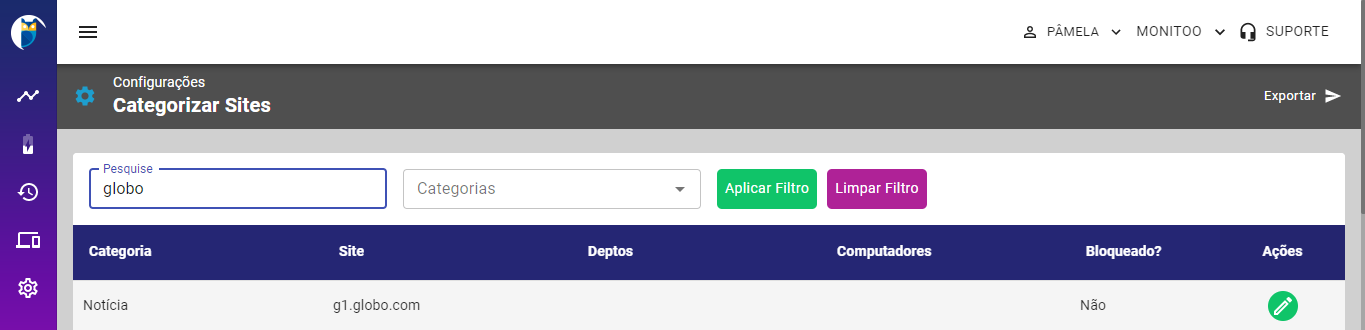
After finding the site, click on it to edit and configure the blocking according to your needs. You can block it for all computers where Monitoo is installed, by department, or by individual computer:
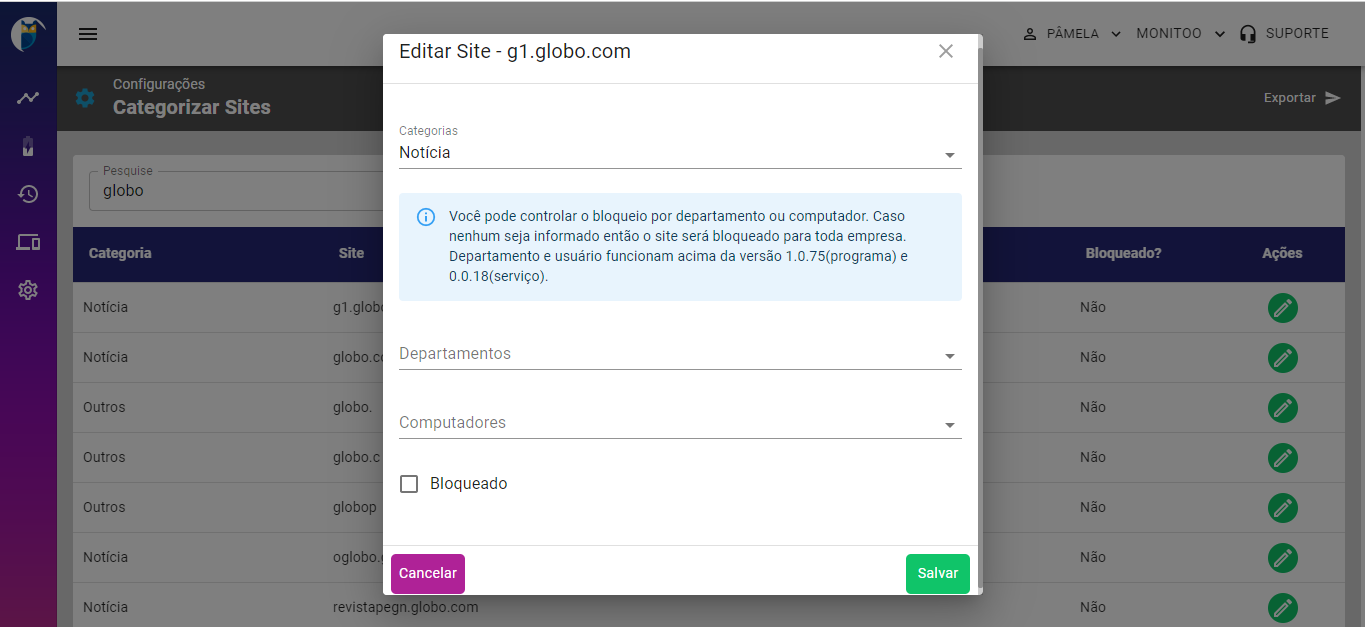
Once you have finished configuring and saving the settings, the site will be blocked.
If your question was not answered by this article, remember that we are available on WhatsApp or you can contact us through our website.
So, now you know how to block access to some sites?
Do you want to learn more about Monitoo and measure your employees' productivity? Visit our website and get in touch with us!
If you haven't requested your trial yet, don't waste time, contact us!
